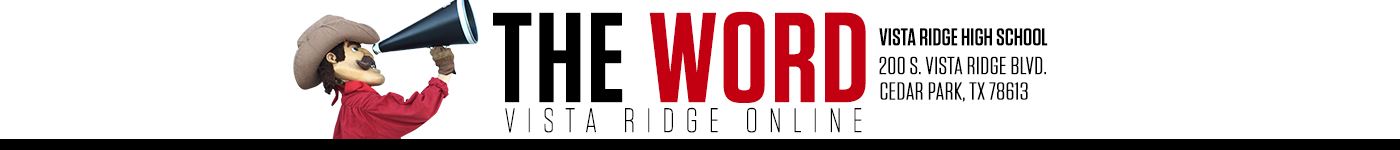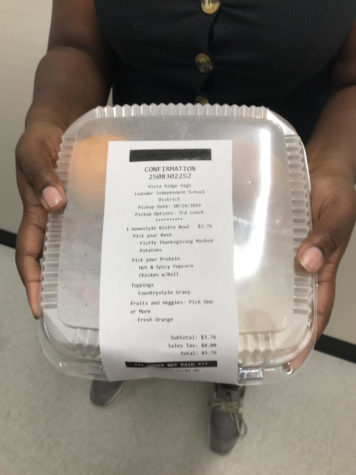Child nutrition services offers new online ordering service.
October 25, 2019
The child nutrition services is offering a new online ordering service. On October sixteenth a student can now order lunch a day before and get to skip the long lunch lines.
To be able to order lunch, a student has to get the Nutrislice app, and download the app on a phone or go on the Nutrislice website. If a student doesn’t already have an account then they have to make one, it’s extremely easy and shouldn’t take too long.
The next step is easy. Look at the menu and decide what to order. The menu is in a calendar format making it easy to see what to order on what day. Once a student pick what they want, they can add and remove any item on the menu. once completed a student can click “add to order” and head to check out.
Of course I just had to give it a try. The whole thing was really easy, at first I didn’t know where to go but after looking for a bit I saw the sign that said “online ordering.” so I got in the line grab my food, paid, and left. It was pretty nice and my friend was sure surprised to see me do this.
I’m not sure if I’ll do this again mostly because I’m very forgetful and I bring my lunch most of the time, but the fact that they have the option to, grab and go is amazing!